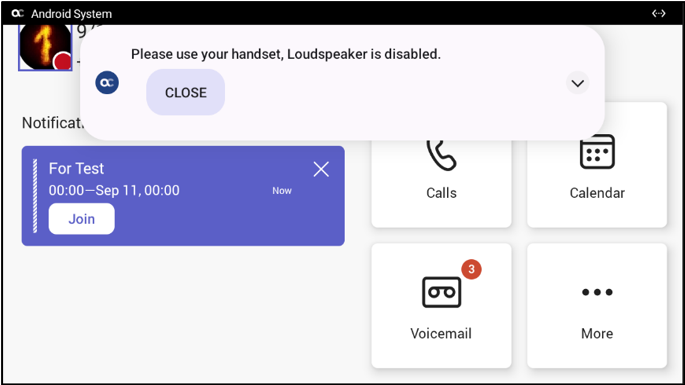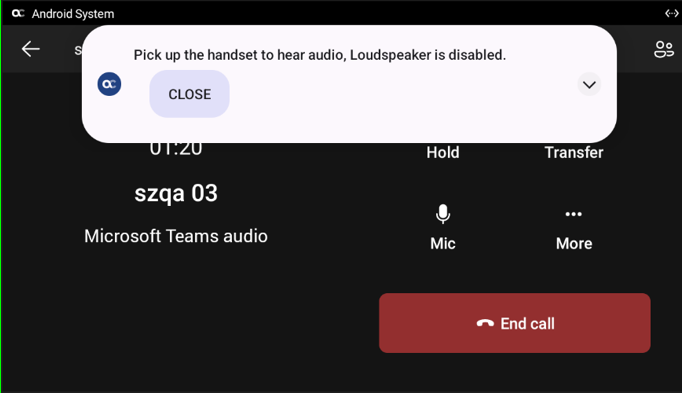Disabling the Phone's Speaker Hard Key
The speaker hard key on the phone can be configured to be disabled so that in an office environment, the user won't have the option to use the speaker. Speaker functionality will then be disabled during calls. Pressing the hard key will have no impact and its light will not illuminate. Only use of the handset and headset will be enabled.
The feature complies with requests from customers in whose offices discretion is important (e.g., government).
|
➢
|
To configure the speaker hard key on the phone to be disabled: |
|
1.
|
Configure the configuration file parameter 'audio/speakerphone/enable' to: |
Ring to speaker still functions.
|
2.
|
If after the feature is enabled the user presses the ‘Speaker’ button in the idle screen, the following popup message is displayed in the phone screen: |
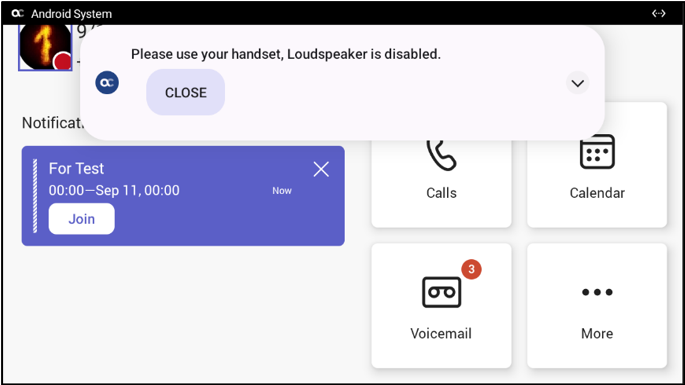
|
3.
|
If after the feature is enabled the user presses the ‘Accept’ softkey or the speaker hard key, the following popup message is displayed in the phone screen: |
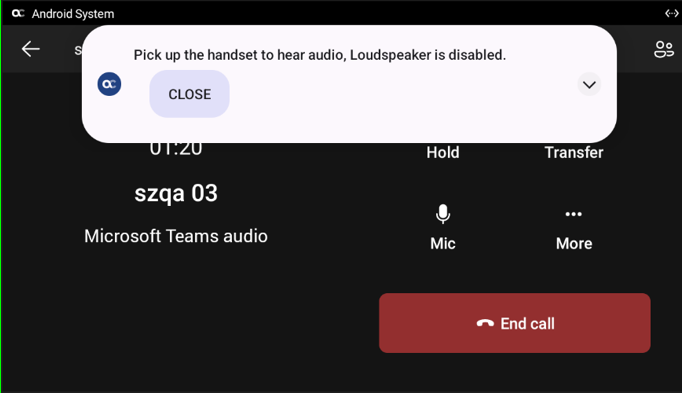
|
4.
|
The user can then answer by picking up the handset or by putting on the headset if a USB headset is connected. The popup indication then disappears. |